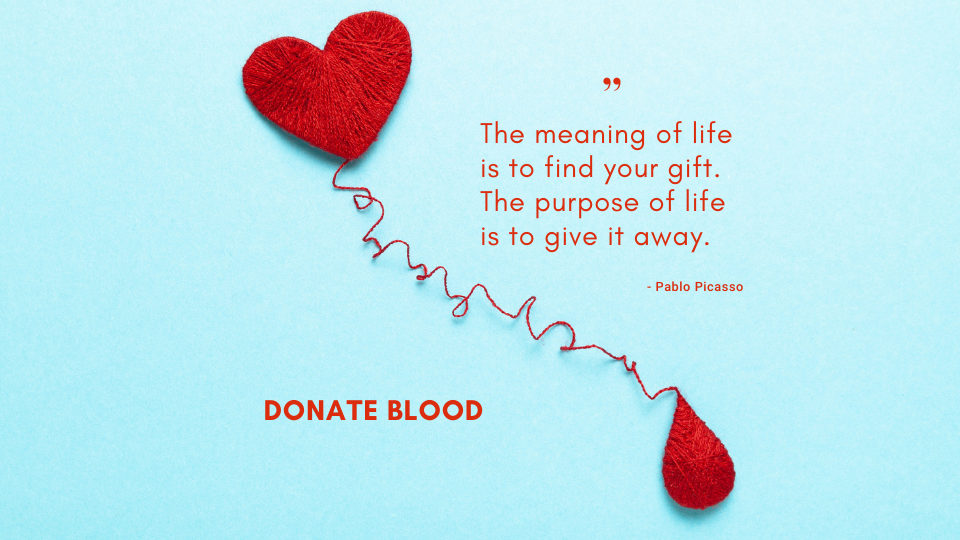World Alzheimer’s Day
🌍 Today, on World Alzheimer’s Day, we stand together to raise awareness and support for those affected by Alzheimer’s disease. Let’s honor their courage and resilience, and work towards a future without Alzheimer’s. 💜
Together, we can make a difference by spreading awareness, supporting research, and showing compassion to those living with Alzheimer’s and their caregivers. Every action counts!

Understanding Alzheimer’s Disease:
Alzheimer’s disease is a progressive neurodegenerative disorder that primarily affects memory, thinking, and behavior. It is the most common cause of dementia, accounting for 60-80% of cases. Over time, it leads to a decline in cognitive function, making daily tasks increasingly difficult. While there is no cure, research suggests that lifestyle changes may help reduce the risk of developing Alzheimer’s or delay its onset.
Here are five key tips to help prevent Alzheimer’s:
Stay Physically Active: Regular exercise has been shown to protect brain health by improving blood flow and reducing inflammation. Activities such as walking, swimming, and yoga can help maintain cognitive function. Aim for at least 150 minutes of moderate exercise per week.
Maintain Social Connections: Staying socially active helps reduce stress, improve mood, and support brain health. Regular interactions with friends, family, or joining social groups can lower the risk of cognitive decline. Volunteering, participating in community events, or joining clubs are great ways to stay connected.
Keep Your Brain Engaged: Engaging in mentally stimulating activities helps keep the brain sharp. Try puzzles, reading, learning new skills, or playing strategy games. Continuous learning and challenging the brain can build “cognitive reserve,” potentially delaying Alzheimer’s symptoms.
Prioritize Sleep: Good quality sleep is crucial for brain health. Sleep allows the brain to clear out toxins, including beta-amyloid, a protein linked to Alzheimer’s. Aim for 7-9 hours of sleep per night and establish a calming bedtime routine to support restful sleep.
Eat a Brain-Healthy Diet: A nutritious diet like the Mediterranean or DASH (Dietary Approaches to Stop Hypertension) diets, rich in fruits, vegetables, whole grains, lean proteins, and healthy fats, may support brain health. Omega-3 fatty acids from fish and nuts, and antioxidants from berries and leafy greens, are particularly beneficial.
While these lifestyle choices are not a guaranteed prevention, they can greatly contribute to overall brain health and help lower the risk of Alzheimer’s. Continuing research is bringing us closer to understanding this complex disease, but in the meantime, proactive steps can make a difference in protecting your cognitive well-being.
Caring for a loved one with Alzheimer’s can be both challenging and rewarding. Here are five tips for family members to help navigate caregiving:
Establish Routines
People with Alzheimer’s benefit from consistency. Create a daily schedule that includes regular times for meals, activities, and rest. Routines provide structure and can reduce confusion and anxiety for your loved one.
Take Care of Yourself
Caregiving can be emotionally and physically exhausting. Ensure you take time for self-care by seeking support from friends, family, or professional respite care. Joining caregiver support groups (in-person or online) can provide emotional relief and practical advice from others in similar situations.
Encourage Independence (When Possible)
While it’s important to offer assistance, allow your loved one to do tasks they’re still capable of handling. Encouraging independence can help maintain their dignity and cognitive skills for as long as possible.
Communicate Clearly and Calmly
When communicating, use simple, clear language and avoid overwhelming them with too much information at once. Maintain eye contact, be patient, and give them time to respond. Nonverbal cues, such as touch or a calm tone of voice, can also provide reassurance.
Stay Informed and Flexible
Alzheimer’s is a progressive disease, and your loved one’s needs will change over time. Stay informed about the stages of Alzheimer’s, and be prepared to adapt your caregiving approach as their condition evolves. Educating yourself and staying connected with healthcare professionals can help you provide the best care possible.
Here are some key statistics on Alzheimer’s disease diagnosis and demographics in the United States:
Alzheimer’s in the United States:
- Prevalence:
- Over 6.7 million Americans aged 65 and older are living with Alzheimer’s disease in 2024. By 2050, this number is projected to rise to nearly 13 million.
- New Diagnoses:
- In 2024, it’s estimated that someone in the U.S. develops Alzheimer’s every 65 seconds.
- Gender:
- Two-thirds of Americans with Alzheimer’s are women. Women live longer than men, and age is the greatest risk factor for Alzheimer’s.
- Ethnicity:
- African Americans are about twice as likely to develop Alzheimer’s as white Americans, while Hispanics are about 1.5 times more likely.
- Caregiving:
- Over 11 million family members and unpaid caregivers are providing care for people with Alzheimer’s or other dementias in the U.S.
Here are some key statistics on Alzheimer’s disease diagnosis and demographics in the world:
Global Alzheimer’s Statistics:
- Worldwide Prevalence:
- More than 55 million people are living with dementia (of which Alzheimer’s is the most common form) globally in 2024. This number is projected to triple by 2050, reaching over 139 million.
- Country Comparisons:
- Europe: Alzheimer’s and other dementias affect about 10 million people in Europe. Like the U.S., Europe has an aging population, leading to rising dementia rates.
- Asia: With large, rapidly aging populations, countries like China and India face significant increases in Alzheimer’s. In 2024, China has around 10 million people with dementia, the highest in the world.
- Africa: While African countries currently have lower diagnosed rates, cases are expected to grow sharply in the coming decades as lifespans increase.
- Gender Worldwide:
- Globally, 60-70% of people with Alzheimer’s and other dementias are women, similar to the gender split in the U.S.
Here are some key statistics on the economic impact of Alzheimer’s disease in the USA and worldwide.
Economic Impact:
- In the U.S.:
- The total cost of care for Alzheimer’s in 2024 is estimated to be $345 billion, which is expected to increase to $1 trillion by 2050 as the population ages.
- Worldwide:
- The total global cost of Alzheimer’s and dementia is estimated to be over $1.3 trillion, projected to more than double by 2050 as populations age, particularly in middle- and low-income countries.
These statistics highlight that Alzheimer’s is a growing global health issue, with increasing cases due to aging populations, particularly in high-income countries like the U.S. and parts of Europe. Meanwhile, countries in Asia and Africa are expected to see a sharp rise in diagnoses as their populations age.
Below are some reputable sources for further reading and understanding Alzheimer’s disease, its prevention, and ongoing research:
- Alzheimer’s Association (ALZ.org): The Alzheimer’s Association offers comprehensive resources, including the latest research, statistics, and support for caregivers. Their site also includes tools to find local support services. Website: www.alz.org
- National Institute on Aging (NIA): Part of the U.S. National Institutes of Health, the NIA is a leading government resource on Alzheimer’s research and aging. It provides detailed information on symptoms, treatments, and clinical trials. Website: www.nia.nih.gov
- Mayo Clinic: Alzheimer’s Disease: Mayo Clinic’s Alzheimer’s Disease section offers a deep dive into symptoms, causes, risk factors, and management strategies. It’s a reliable source for understanding medical aspects and treatment options. Website: www.mayoclinic.org
- Alzheimer’s Research UK: This organization focuses on the latest scientific research into Alzheimer’s and dementia. It is a great resource for understanding advances in Alzheimer’s treatment and global research initiatives. Website: www.alzheimersresearchuk.org
- World Health Organization (WHO): Dementia: The WHO provides global perspectives on Alzheimer’s and dementia, offering resources related to public health policies, awareness campaigns, and international research efforts. Website: www.who.int